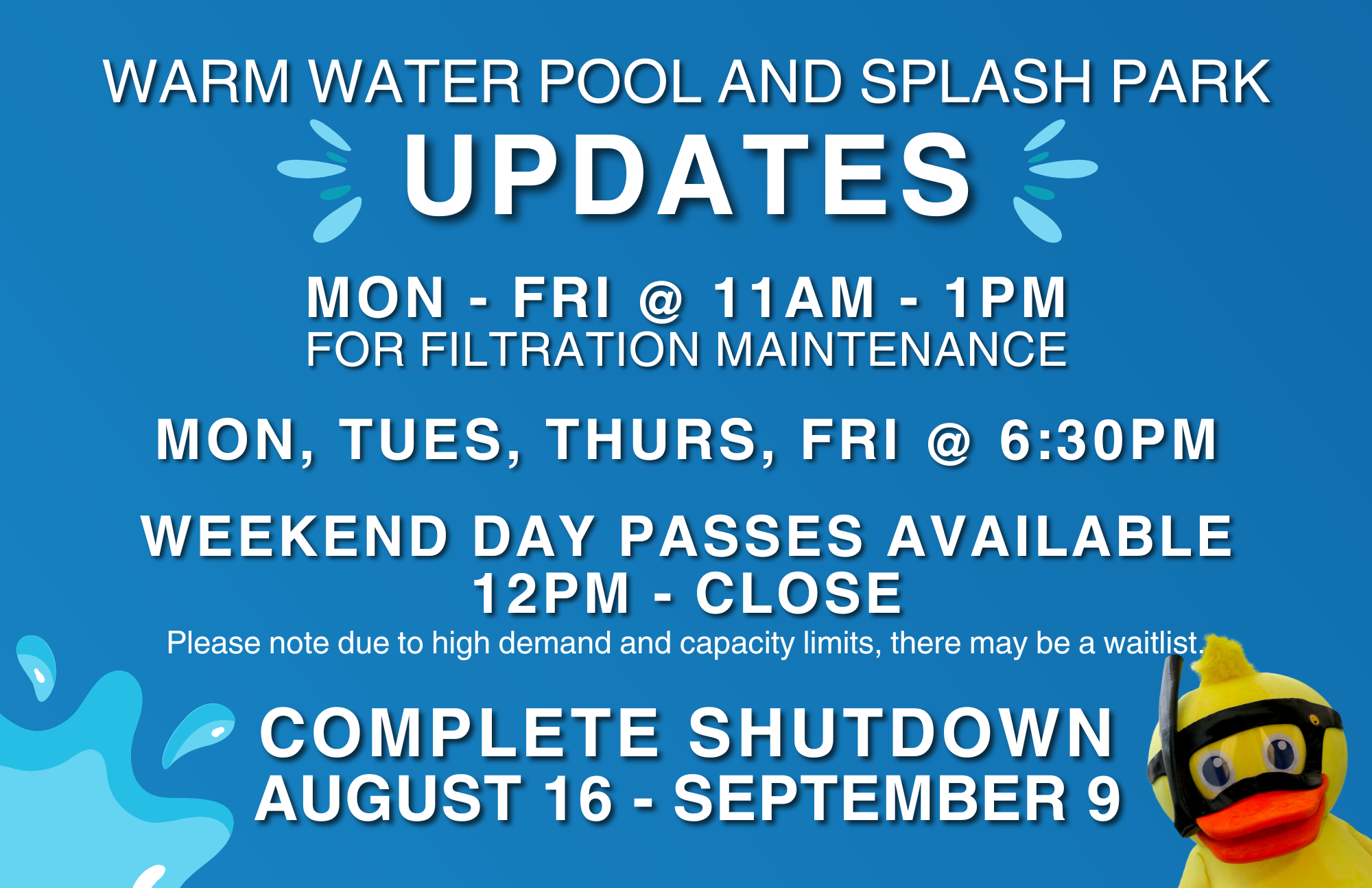If you’re reading this one of the following is probably true:
- You already own a smartwatch.
- You’re considering purchasing one.
- You like fitness but don’t think a fancy smartwatch is going to help.
- You’re a friend of mine and I asked you to read this blog.
Either way, I think I can offer some insights and explain how you can use a smartwatch and some of the fitness-related applications and biometric data it collects to improve your health. Smartwatches, and wrist-based fitness trackers, have grown increasingly popular over the last decade. Roughly one out of five people (21%) regularly wear a smartwatch or fitness tracker (Vogels, E. A. 2020.). I’m one of the 21% and have been for quite some time. I currently wear an Apple Watch, but I have also enjoyed owning Samsung smartwatches, various FitBits (from the basic step/HR trackers to the fancy Versa), Garmin, Polar, Pebble, and even a few different Android OS smartwatches. I know, I know. I’m a bit of a nerd. My wife thinks so too. I figured I could take all of this nerdy knowledge and turn it into something useful. So, below are my 7 tips for using a smartwatch to improve your fitness and wellness.
- Tracking Your Steps – Probably the most widely known and used feature of wrist-based fitness trackers. Steps are a widely accepted fitness indicator because it is a common movement that most people are capable of performing. It is also a relatively easy movement to make more or less difficult by varying the intensity.
What’s a good step goal you ask?
Well, we’ve all heard someone talking about hitting their daily step goal, and 10,000 steps seem to be widely accepted. To shed some light on the situation, 10,000 steps equals about 5 miles, give or take, and the average daily step count for Americans is roughly 4,800. A study from the Physical Activity Guidelines Advisory Committee (PAGAC), found that daily step counts ranging from 7,000-9,000 produced similar benefits as the Physical Activity Guidelines for Americans put forth by the Department of Health and Human Services. These guidelines state that substantial health benefits can be had by adults who do at least 150 minutes to 300 minutes a week of moderate-intensity, or 75 minutes to 150 minutes a week of vigorous-intensity aerobic physical activity, or an equivalent combination of intensities. More health benefits can be had by performing more than the 300 weekly minutes of moderate-intensity aerobic activity. (Sprow, K., MPH. 2019.).
So to answer your question on what’s a good step goal, the answer is it depends. The key takeaway from tracking your steps is to sit less and move more. Start tracking your daily movement, find an average daily step count, and then try to increase it gradually from your baseline.
- Tracking Your Run, Walk, Hike, Swim, Row, Ride, etc. – Another common use for smartwatches that are a bit more specific and sophisticated than simply tracking steps. Tracking these various aerobic activities is another awesome and engaging way to use your smartwatch. Various applications let you track your distance, elevation, speed, intensity, and time, right from your wrist using GPS and other sensors. Some devices even start tracking workouts based on your movements. It is a bit creepy when a watch knows you’re taking a Zumba class or swimming, but it’s also kind of cool and convenient.
This workout data can help you strategically train for events, compete with friends, improve upon personal bests, modify your nutrition, better gauge your exertion level, or just remember where the heck you went for a run last week. Either way, it’s a great feature to help stay motivated and maximize your training sessions.
- Tracking Your Strength Training Workout – If you’re hardcore into your routine, training for an event, or just want to find a baseline and track your progress you may want to consider a smartwatch. Many smartwatch applications will allow you to track your repetitions, rest periods, time under tension, and weights used for various exercises from your wrist. These metrics can be used to plan future workouts and more accurately factor in progressive overload to help you maximize your training sessions.
- Measuring Your Heart Rate and Getting in the Training Zone – Sometimes it can be beneficial to know how your ticker is ticking. Smartwatches can give us real-time data about our beats per minute (BPM) and even the percentage of our maximum heart rate. This information can help determine which training zone we’re in during physical activity. Training zones can help us gauge our intensity and whether or not our intensity matches our fitness goals. This can be extremely helpful if you have exercise restrictions or have never exercised before. It can also help more experienced exercisers overcome plateaus, take proper rest periods, or safely push their limits.
You’ll want to note that training zones are sometimes defined differently by different applications and scientific organizations. This is shown in the graphic from the American College of Sports Medicine (ACSM) below:

(Scheid, J. L. 2019.)
Although these differences are slight, it is good to be aware of the variances. If you ever have questions about training zones, ask a fitness professional. Like one of UVAC’s trainers ?.
- Boosting Engagement and Building Community – It’s undeniable that smart devices and their many applications grab our attention and coax us into interacting with them. That’s what they are designed to do. However, this is often viewed as a negative side effect of technology. Why not use this side effect of technology to build healthier and happier versions of ourselves?
Some apps, such as Apple Health, FitBit, and MyZone, allow users to challenge each other and monitor progress right from your wrist. You can challenge individuals directly, participate in group challenges, and view leaderboards. This helps users stay accountable while staying connected with fitness buddies. It also encourages some friendly competition. I don’t know about you, but I’m certainly not going to let StepLegend1234 out step me next week! These applications have figured out how to ingeniously keep us motivated by converting our workouts and fitness successes into points and rewards. Think of it as a digital trophy case of your fitness accomplishments. Once you hit 10,000 steps or exercise for a certain number of consecutive days or win a challenge, you receive a gentle buzz from your wrist and look down to see a congratulations message. It may not seem like much, but it feels good to hit milestones and achieve goals.
- Tracking Your Sleep – The CDC recommends Adults 18-60 get 7 or more hours of sleep, Adults 61-64 need 7-9 hours, and Adults 65 years and older need 7-8 hours (CDC. 2016.). Is anyone actually hitting these numbers? I’m definitely not getting enough sleep. I blame my children. The other thing to take into account is the quality of sleep. Smartwatches can now provide insights on your sleep quality. Are you restless? How long were you in a deep sleep? Did you toss and turn? Did you get up 4 times with a cranky baby? Using a smartwatch can answer these questions. It can also help you develop a sleep routine and stick with it. Many apps can be set up to remind you when it’s time for bed, when it’s time to turn out the lights, or when it’s time to turn off the TV. Sometimes we don’t know how dire the situation is until we have some data to look at. And sometimes a gentle reminder is all we need to make sure we don’t accidentally binge an entire season of our favorite NetFlix show in one night.
Regular exercise and a healthy diet can also contribute to a more fulfilling night of sleep.
- Setting Activity Reminders – Simply put, your smartwatch or tracker, can buzz, beep, ding, or vibrate, to remind you to get off your butt. Some apps will send you notifications and others can even send you emails or text messages. Some of these reminders are preprogrammed while others can be customized. Time can fly by when you’re at your desk or performing other activities. A quick reminder to go for a walk, stand up, stretch, breathe, go to bed, etc. can make a huge difference in building a consistent routine and healthy habits.
If you have any questions or would like to chat more about fitness and technology feel free to reach out anytime!
By UVAC Personal Trainer and IT Specialist, Garrett Wilson
References
Center for Disease Control & Prevention. (2016, July 15). CDC – Sleep Hygiene Tips – Sleep and Sleep Disorders. Retrieved October 22, 2020, from https://www.cdc.gov/sleep/about_sleep/sleep_hygiene.html
Scheid, J. L. (2019). REVISITING HEART RATE TARGET ZONES THROUGH THE LENS OF… : ACSM’s Health & Fitness Journal. Retrieved October 23, 2020, from https://journals.lww.com/acsm-healthfitness/fulltext/2019/05000/revisiting_heart_rate_target_zones_through_the.8.aspx
Sprow, K., MPH. (2019, June 14). Daily Steps and Health: Walking Your Way to Better Health. Retrieved October 22, 2020, from https://www.acsm.org/blog-detail/acsm-certified-blog/2019/06/14/walking-10000-steps-a-day-physical-activity-guidelines
U.S. Department of Health and Human Services. (2018). Physical Activity Guidelines for Americans 2nd Edition. Retrieved October 22, 2020, from https://health.gov/sites/default/files/2019-09/Physical_Activity_Guidelines_2nd_edition.pdf
Vogels, E. A. (2020, August 14). About one-in-five Americans use a smart watch or fitness tracker. Retrieved October 23, 2020, from https://www.pewresearch.org/fact-tank/2020/01/09/about-one-in-five-americans-use-a-smart-watch-or-fitness-tracker/